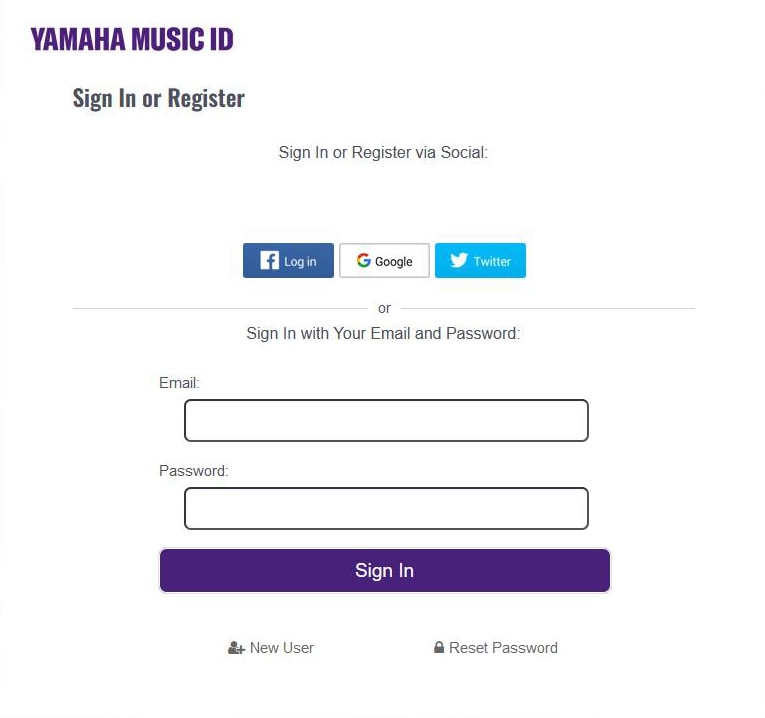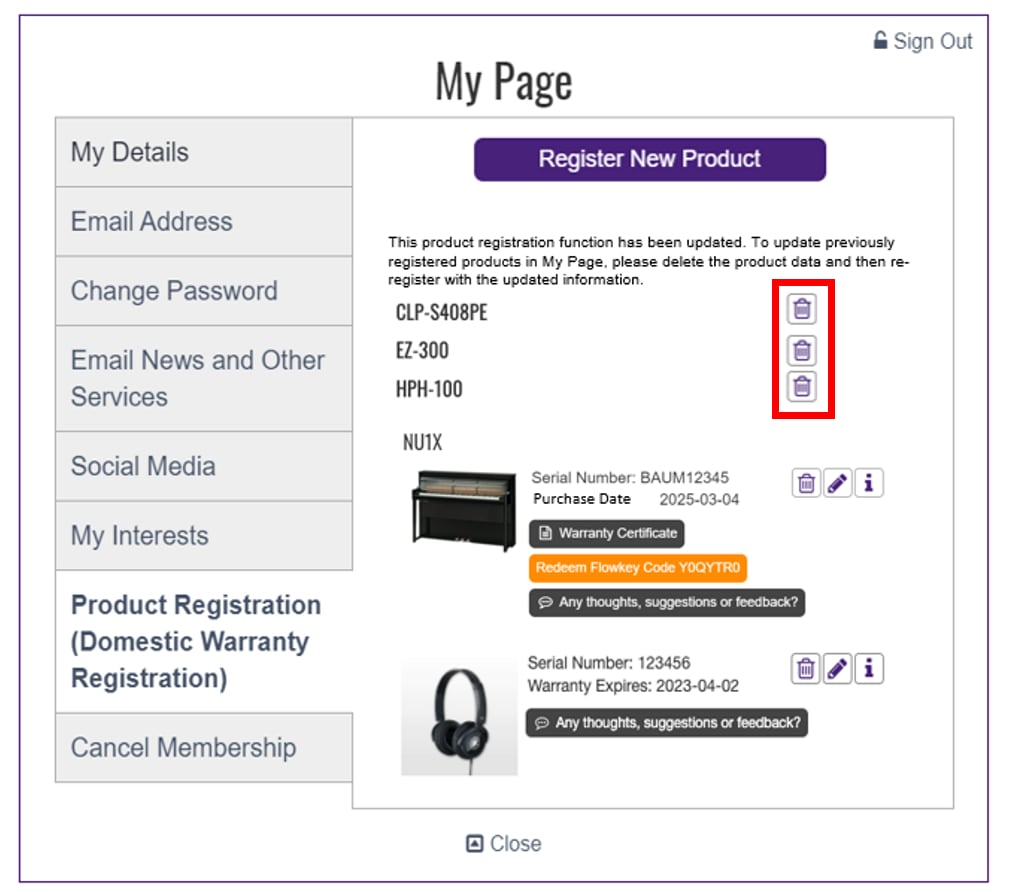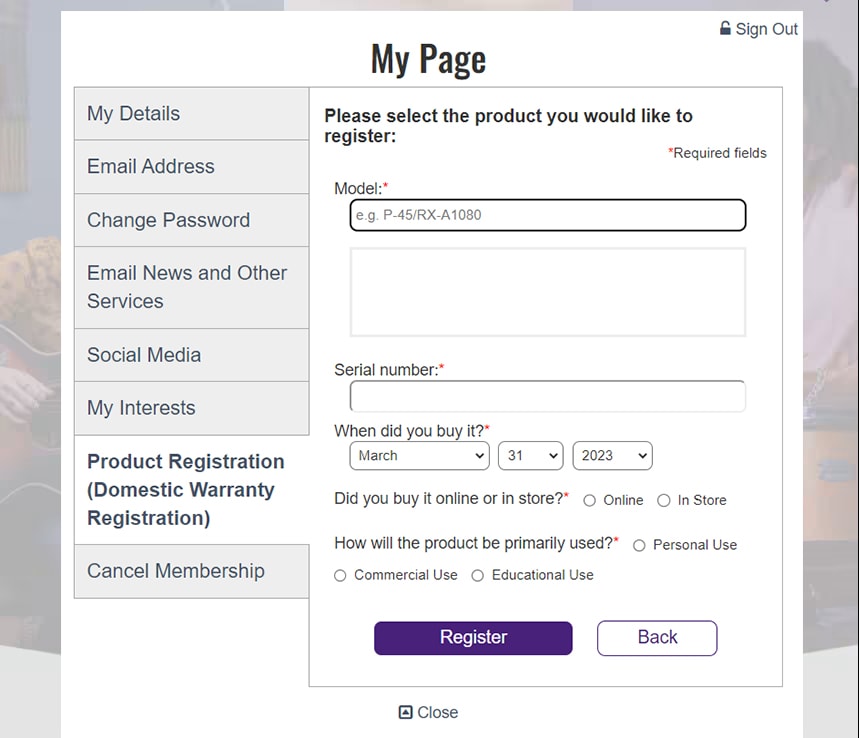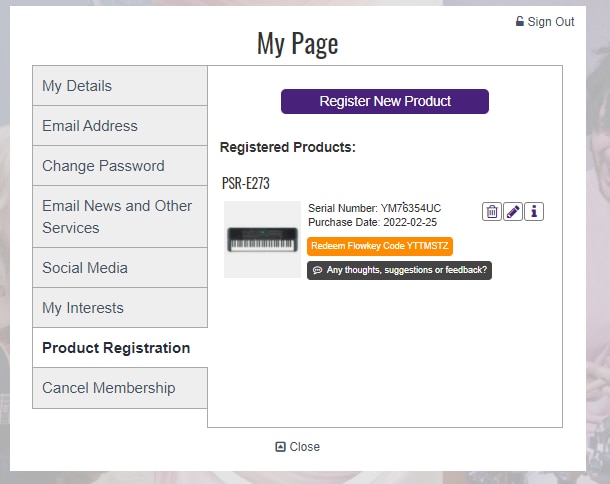How to register your product on Yamaha Music ID
We are very happy to be able to offer product registration across most of our products* from today via our membership portal Yamaha Music ID.
Depending on your situation this could affect you in a variety of ways. Below we have instructions for the following user types:
1) New User - New Product Registration
2) Existing User - Re-Register Legacy Products
New User - New Product Registration
- Create a new Yamaha Music ID Login.
- Confirm your email address by clicking the link in the email we send you.
- You can now register your product.
- Click the register new product button and begin entering your product name selecting it from the lookup. If you have problems finding your product please contact us.
- Verify your registration by clicking the Product Registration tab and claim any promotional offers (flowkey etc).
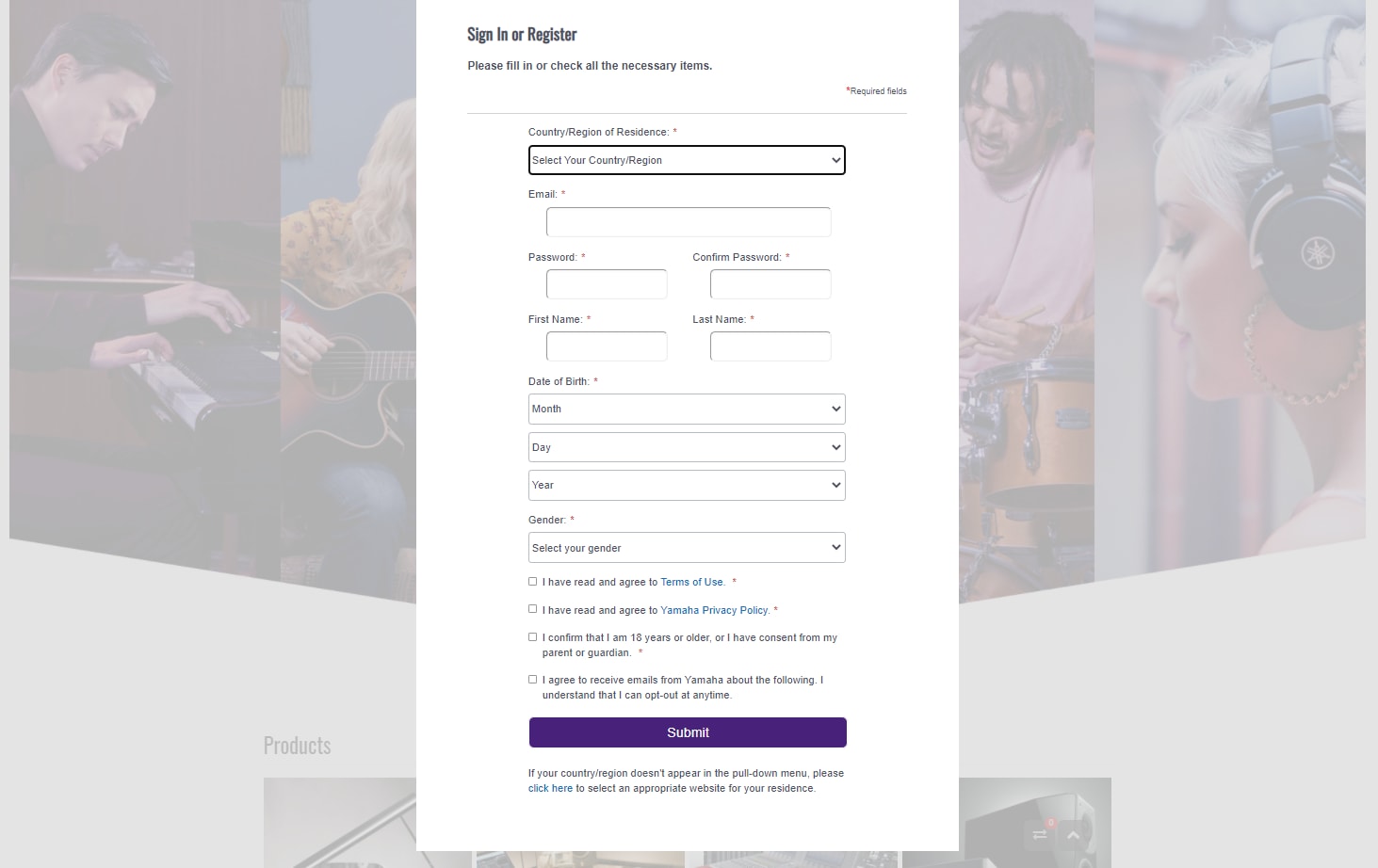
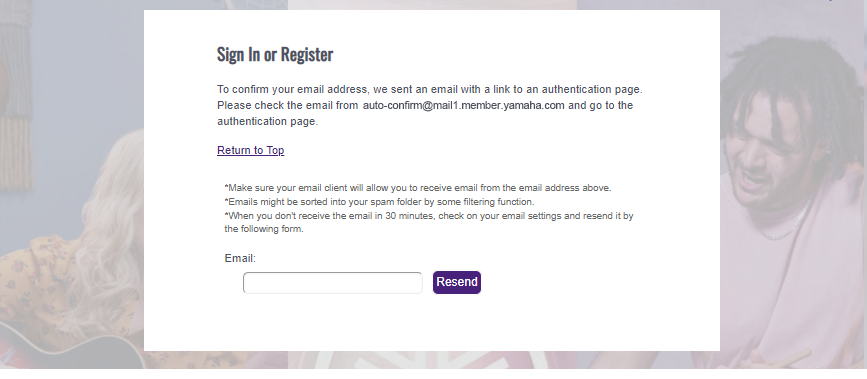
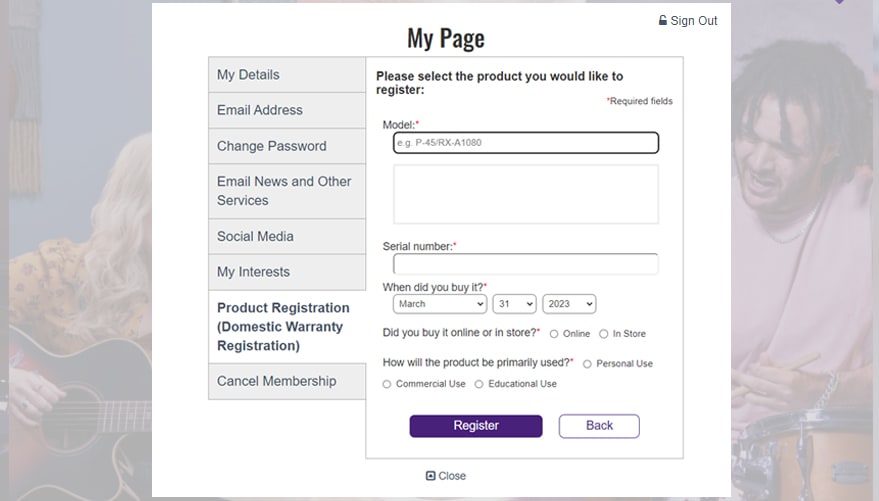
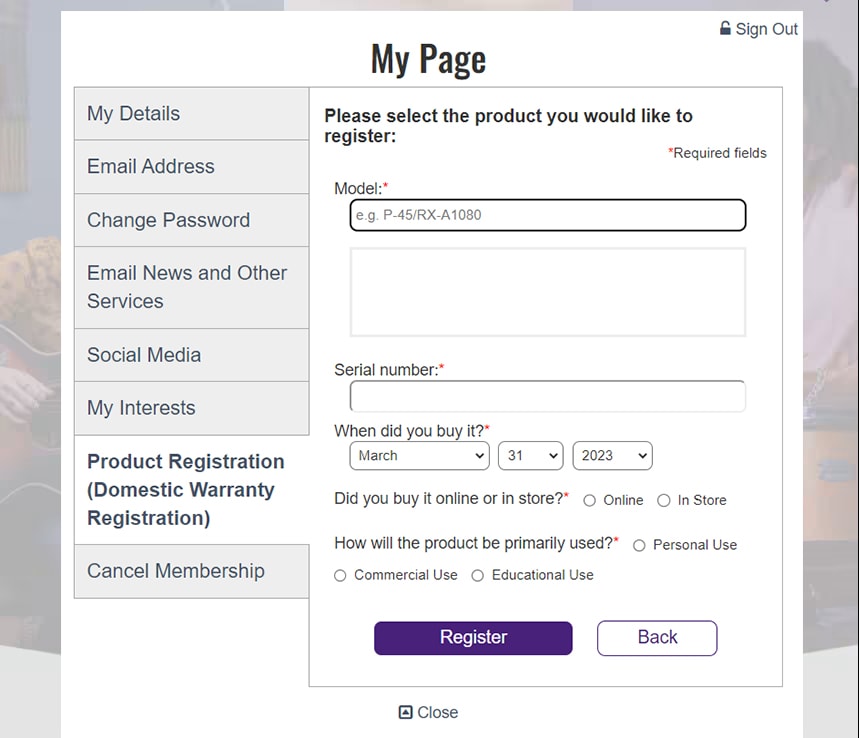
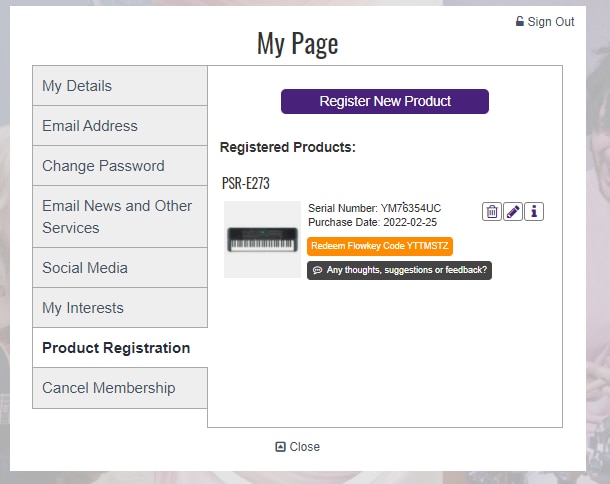
Existing User - Re-Register Legacy Products
If you already have a Yamaha Music ID account you may have registered products with our old system. We recommend you re-register these products to take advantage of the new system and any promotional benefits entitled to your products.
- Sign in to Yamaha Music ID.
- Browse to the registration screen. Your legacy registrations will appear at the top. Any current promotional registrations will appear below and not need to be re-registered. Legacy products can be deleted by clicking the rubbish bin icon (highlighted in red below).
- Click the Register new product button and begin entering your product name selecting it from the lookup. If you have problems finding your product please contact us.
- Verify your registration by clicking the Product Registration tab and claim any promotional offers (flowkey etc).